Flinks : Live Streaming
Creating your Live Streaming Flink
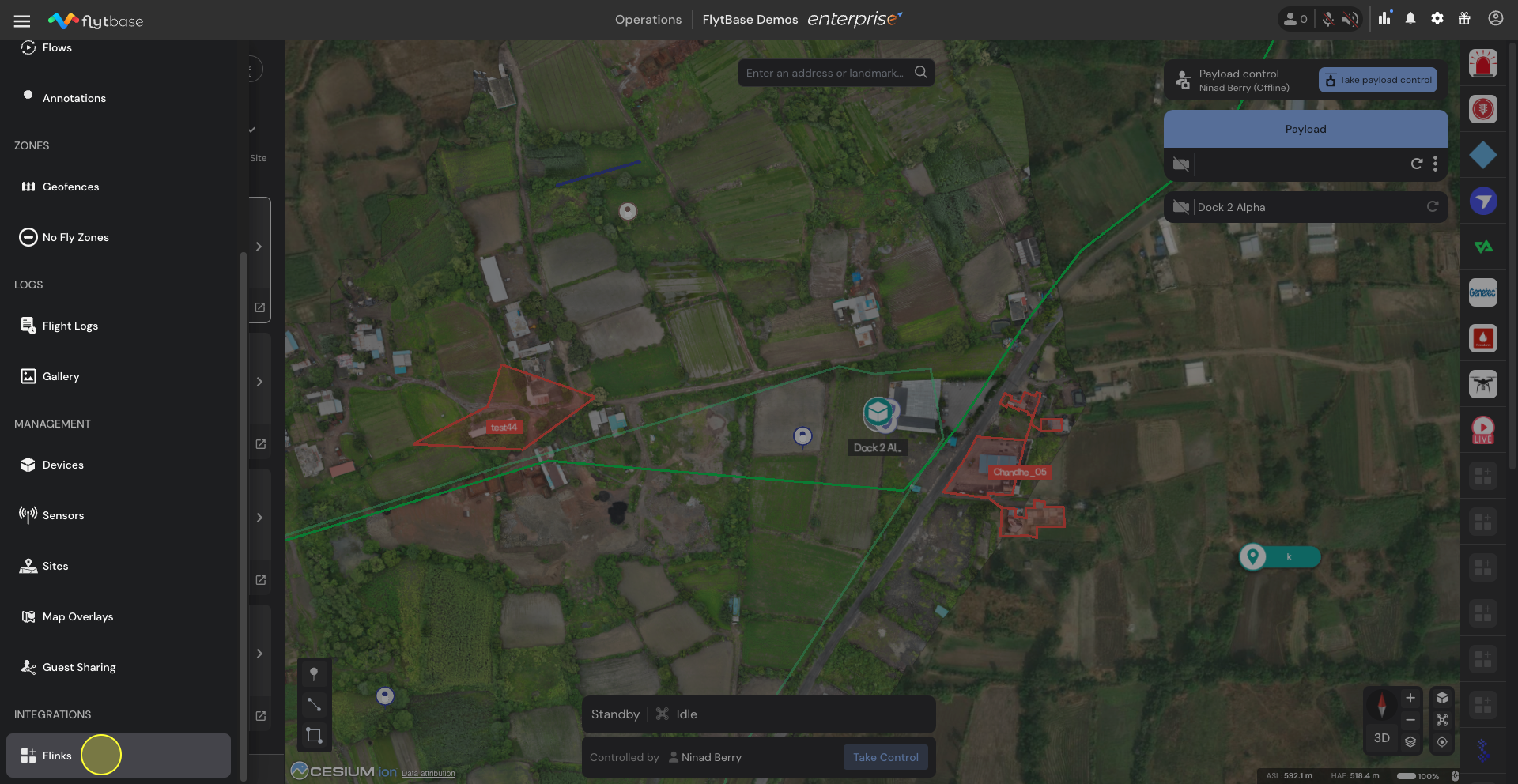

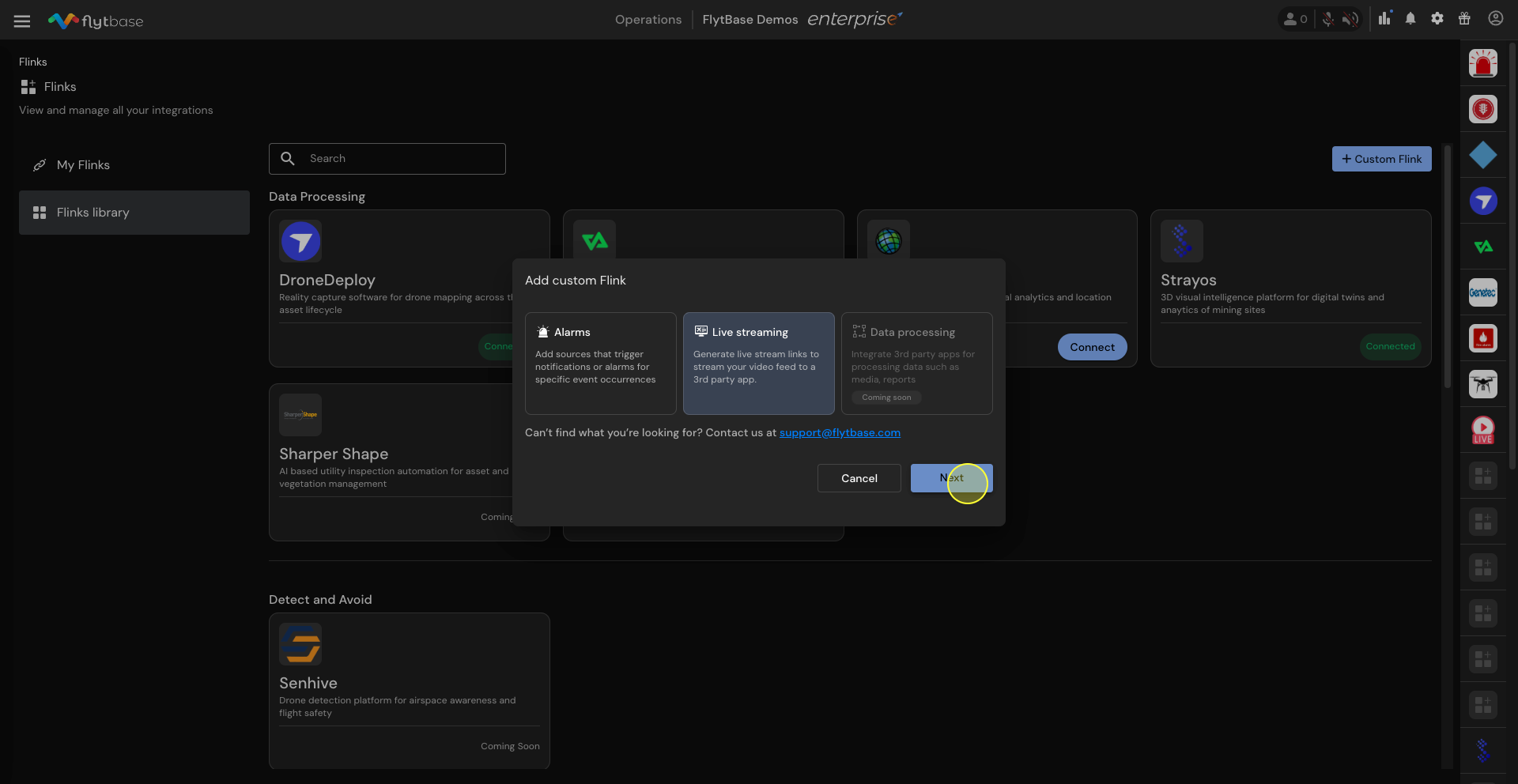
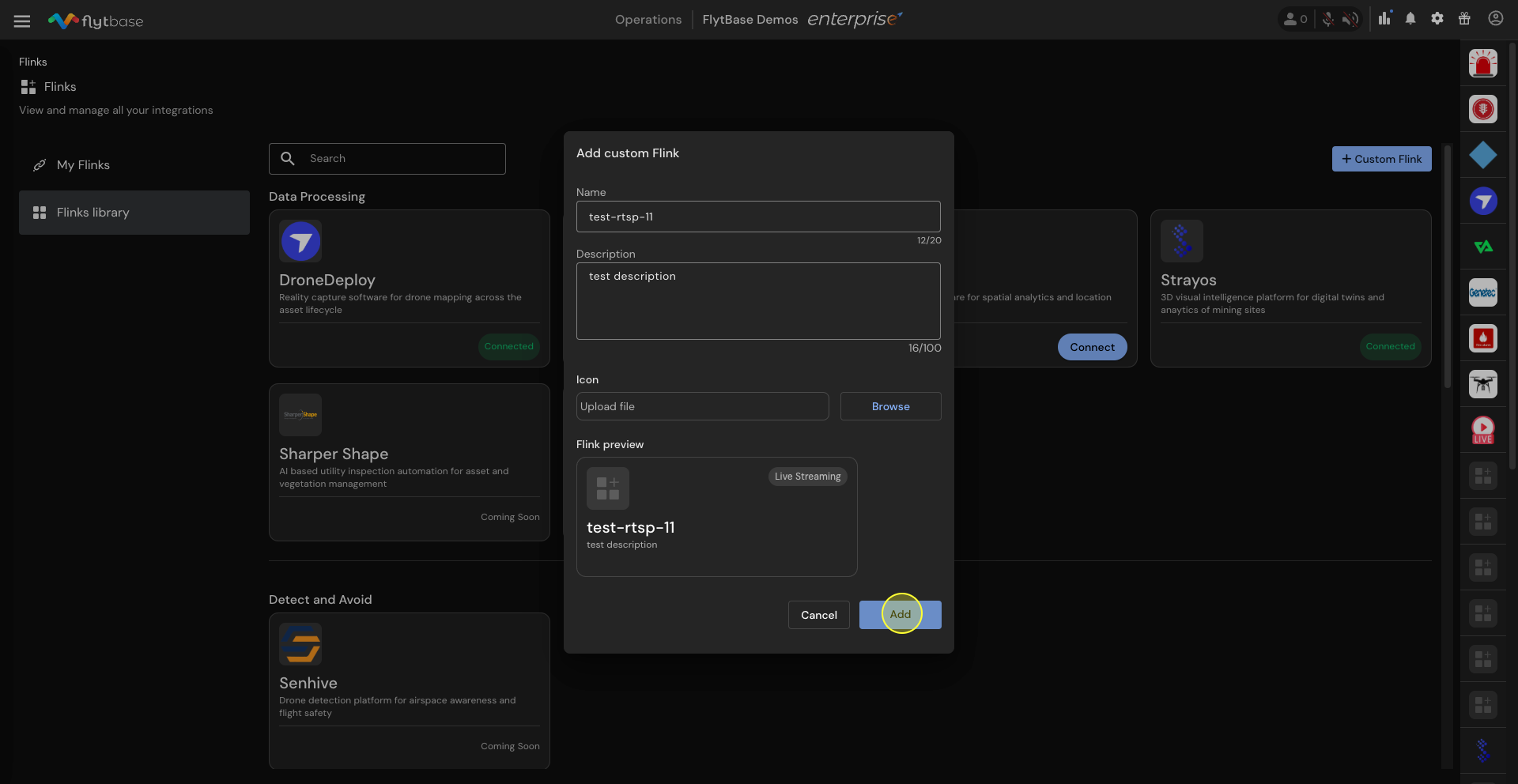
Generating RTSP Links Using Live Streaming Flink
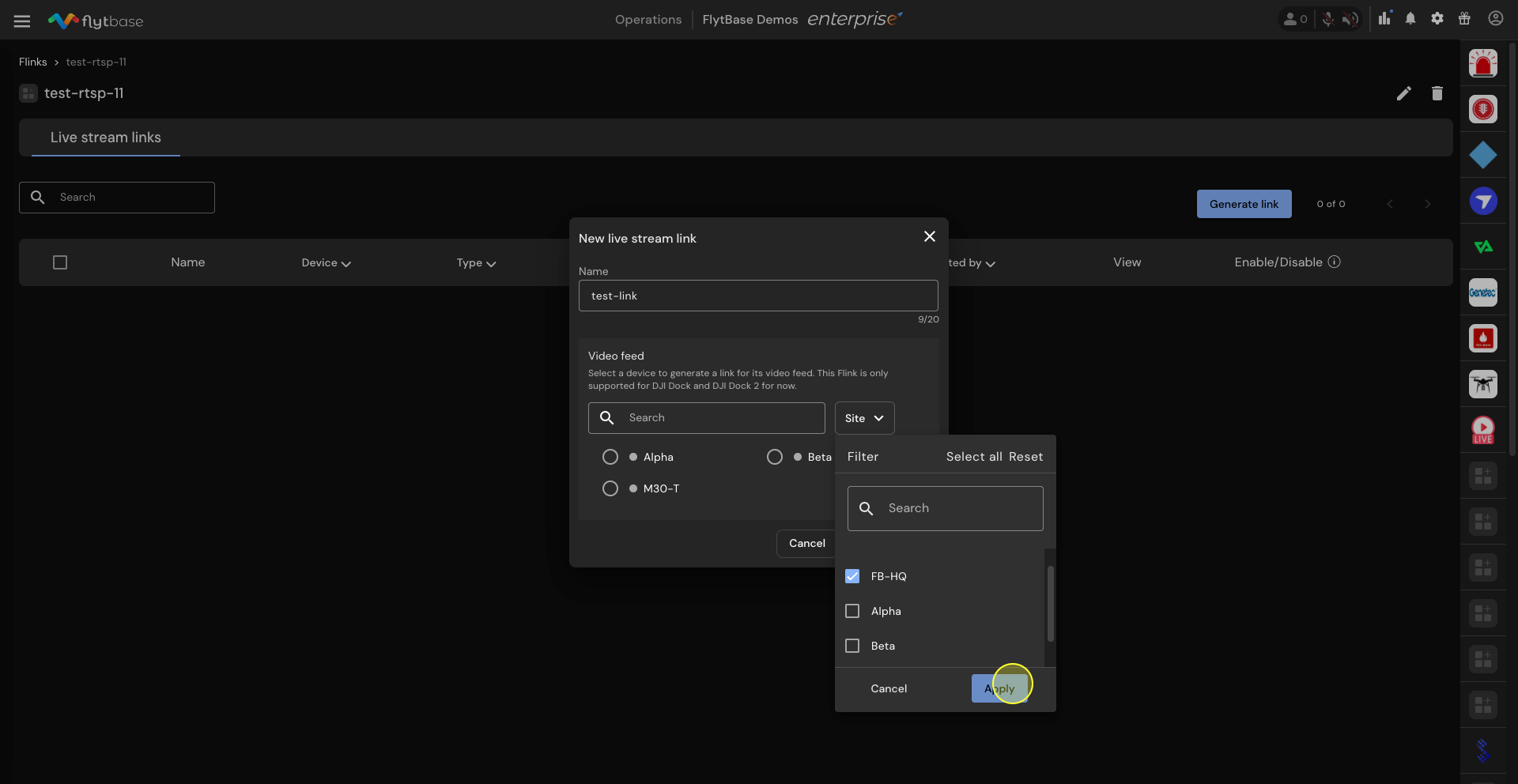
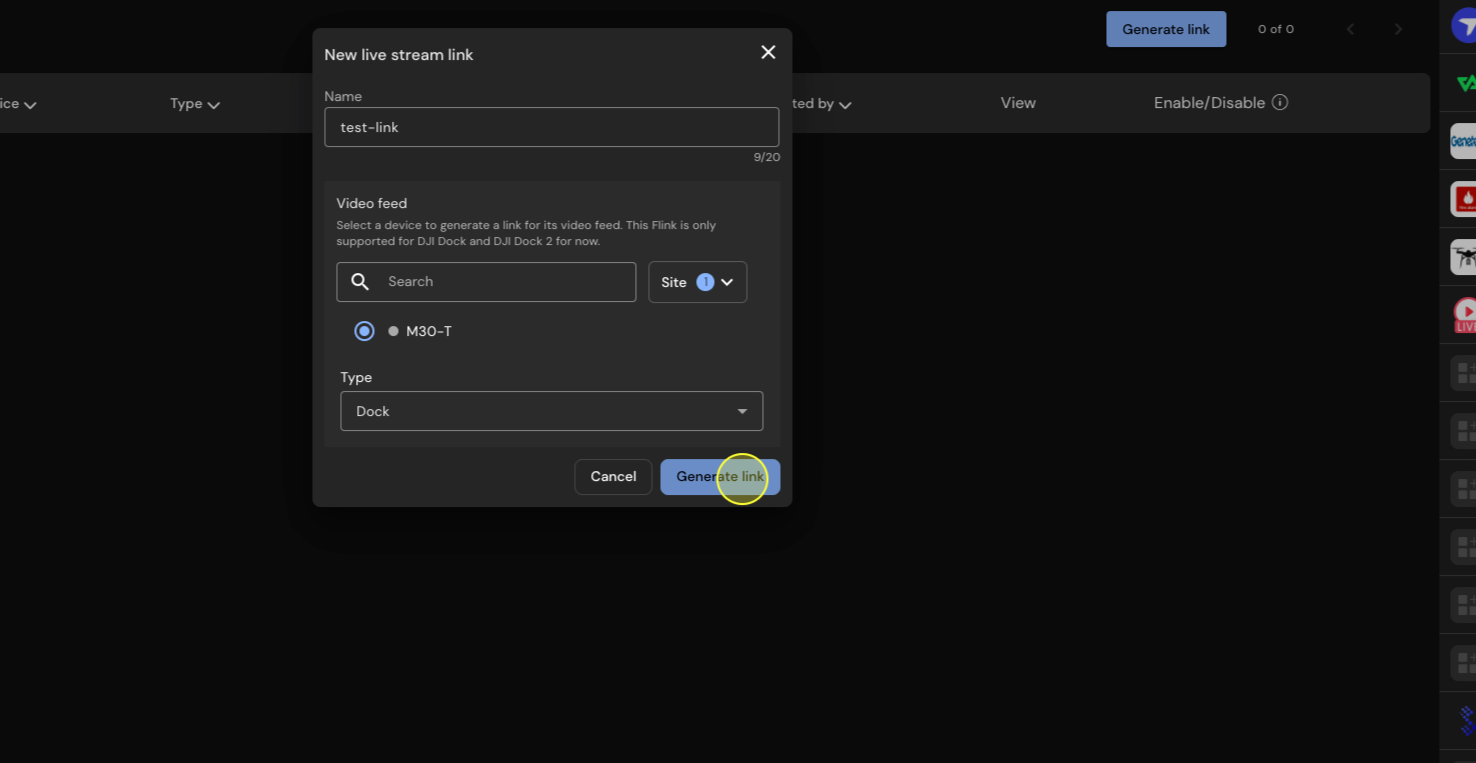
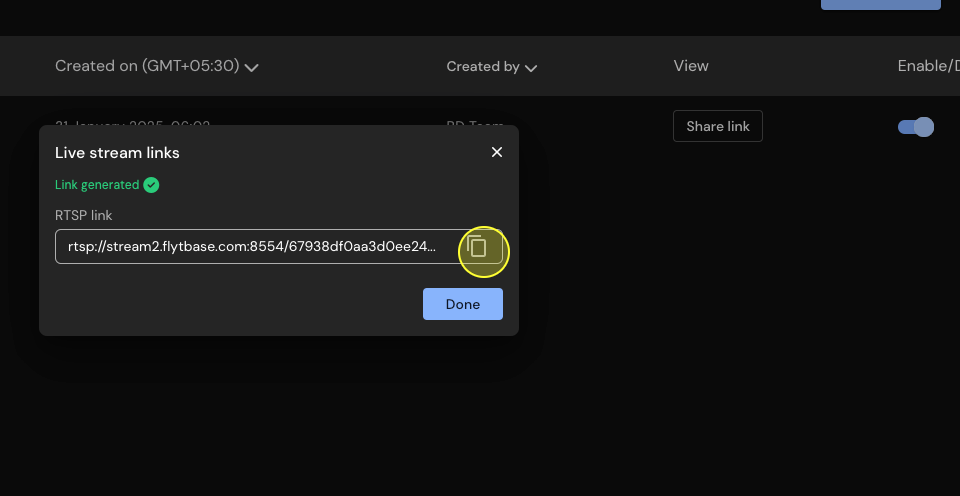
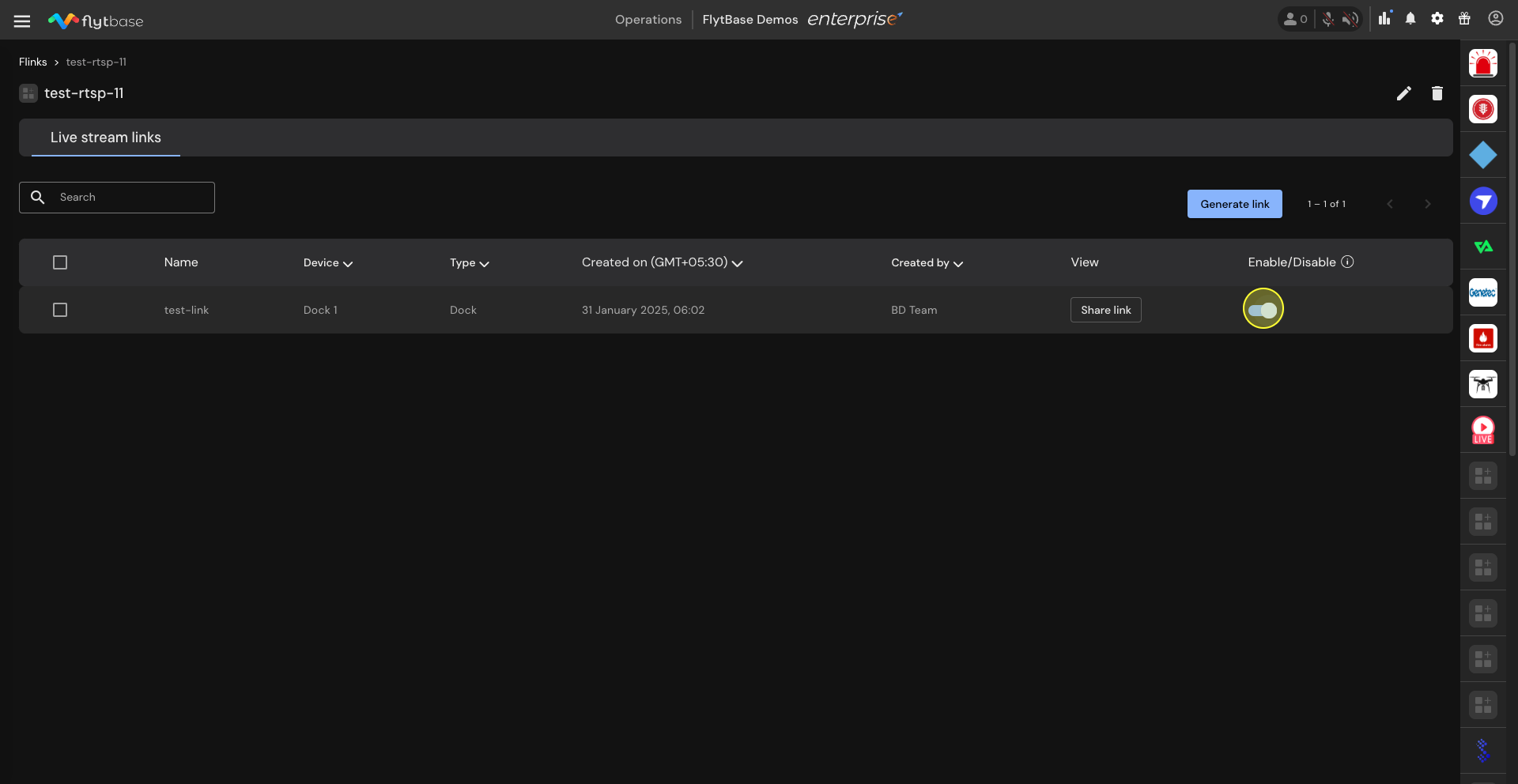
Genetec VMS Integration Using Live Streaming Flink
Milestone VMS Integration Using Live Streaming Flink
Last updated